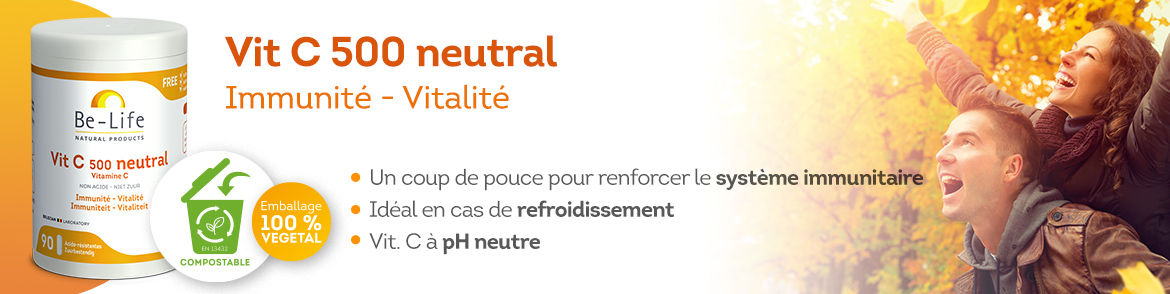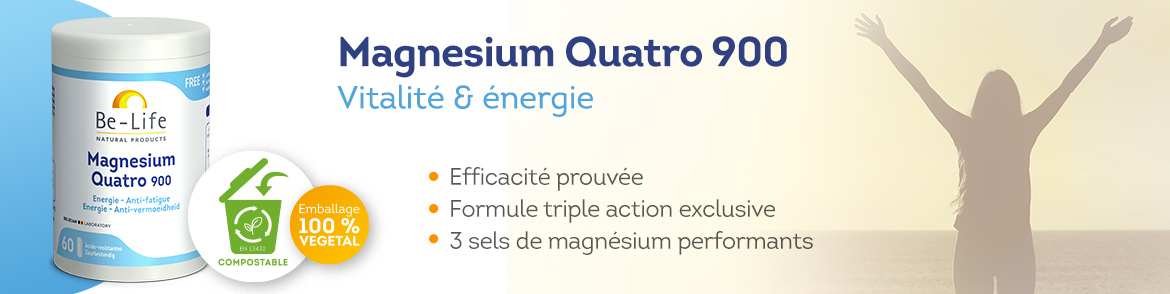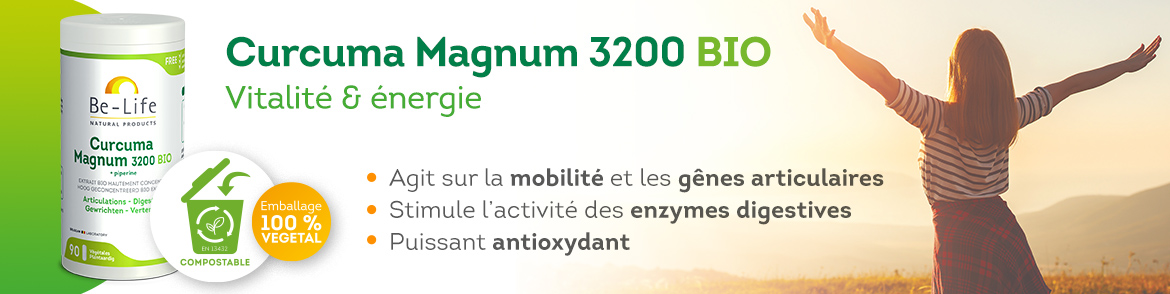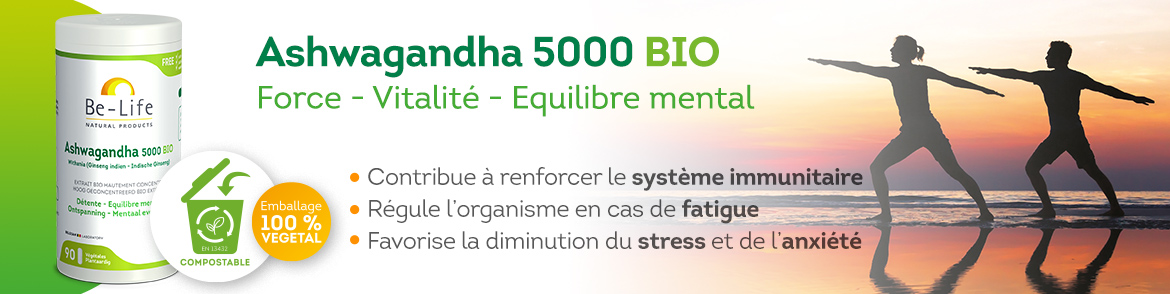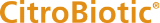Nous vous prions de bien vouloir en prendre note pour le bon suivi de vos commandes.
Merci pour votre compréhension.
FAQ
Are you a new customer of Bio-Life Direct?
To place an order for the first time on our website:
- Choose the product that you want to buy
- Click "Add to cart"
- When your order is complete, click on the cart on the top right of the screen.
- After checking your order and the country of delivery, click on the "Order" button.
- Fill in the "Not yet registered" form.
Already a customer of Bio-Life Direct?
On the homepage, enter your E-mail and your password in the zone marked "Already a customer? " (above the cart); your default contact information will appear, and you will have the possibility of editing this information.
Have you forgotten your password?
If you no longer remember your password, we can identify you online and allow you to generate a new one. Below the "Already a customer?" area in the right-hand column, click on the link "Lost password?". Then enter the E-mail address you used to create your account: we will send you an E-mail containing a new password.
How to order and pay with Ogone?
Follow the steps, one by one:
- Add the items of your choice to your cart.
- Validate your cart by clicking the "Order" button.
- Fill in the information form.
- Select your delivery address and then click "Continue".
- Now choose the "Ogone payment" method - accept the General Terms and Conditions of Sale, then click on "Continue".
You will then be directed to the Ogone secure payment site.
- Choose the credit card type, and enter the information as requested.
- Confirm your payment. Details of the payment will then be shown on the screen.
What should I do if the payment window does not open?
You have saved your order and asked for payment by bank card; however, the OGONE payment window has not opened or you cannot enter your card number.
It could be that your Internet access does not allow you to open this type of website. This may be due to anti-spyware or other software, or because you are accessing the Internet via a corporate network with restricted access to certain websites.
There may also be a cookie-related problem: in such a case, you must configure your Web browser so that it accepts cookies:
- for Internet Explorer: in the Tools menu, choose Internet Options. In the Privacy tab, choose "Medium High" or "Medium".
- for Firefox: Tools menu, Options, Privacy tab, tick the box "Accept cookies from sites".
What should I do if I can't get my payment to go through?
If your payment does not go through, check that your credit card number and expiration date have been properly entered. Check with your bank or credit card provider that payment has not been blocked.
For security reasons, the customer service department of Bio-Life Direct does not have access to your card details, but is available to assist you.
Are your payment data secure?
All information exchanged for payment processing is encrypted thanks to the SSL protocol. These data can neither be detected, nor intercepted nor used by third parties. They are not saved on our IT systems.
I haven't received an order confirmation by E-mail. What should I do?
This E-mail may have been sent to the Spam or Junk folder of your E-mail Inbox. In an effort to protect your privacy, your E-mail software may be sending E-mails that are not from your normal contacts to such folders. We recommend that you authorise the biolifedirect.be domain in your anti-spam and/or E-mail software.